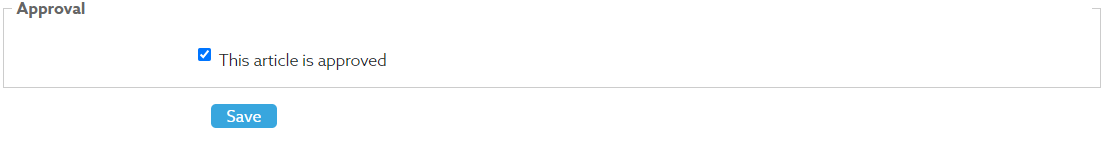News articles
News articles are a useful place to put things such as links or to link to when you have too much to put in an email, this guide will show you how to quickly create a news article. If you'd prefer a video walkthrough, have a watch of this.
- First you'll need to be logged in using your HW username and password (login button is in the top right corner).
- Next you'll need to click on the speedometer and then the society that you want to add a news article for, if you are missing admin privileges for a society that you should have them for please let the Activities Coordinator know.
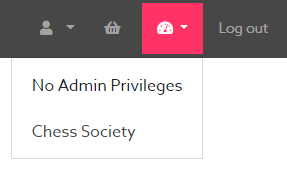
- Now you will see a bar with all the actions you can perform, select News.
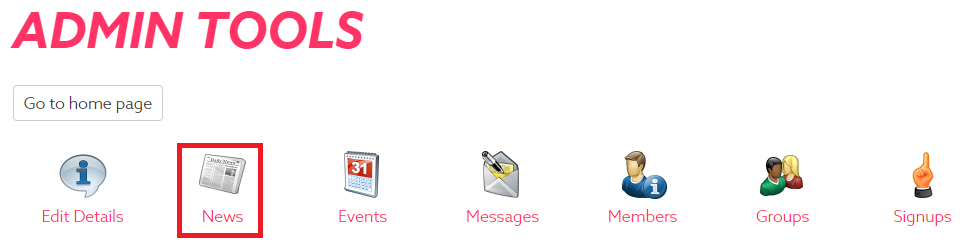
- Now you will be taken to the news homepage where you can see the news articles you currently have up and also create a new article. Select "add new article".
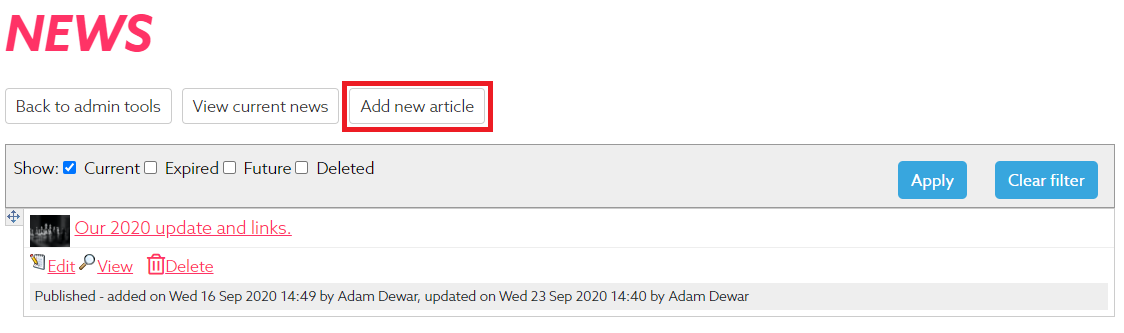
- You will now be able to write and publish a new article. When you are ready to publish select save and you will be taken back to the news homepage. If you would like to save the article but not publish it, make sure to untick the "This article is approved" option.