Editing your profile
All the societies now show the commitee members profiles on the soceity homepage so it's easy for members to see who to get in touch with. It's super easy to edit your profile, add a picture and edit your about section.
- First you'll need to be logged in using your HW username and password (login button is in the top right corner).
- Next click the person on the right hand-side of the toolbar.

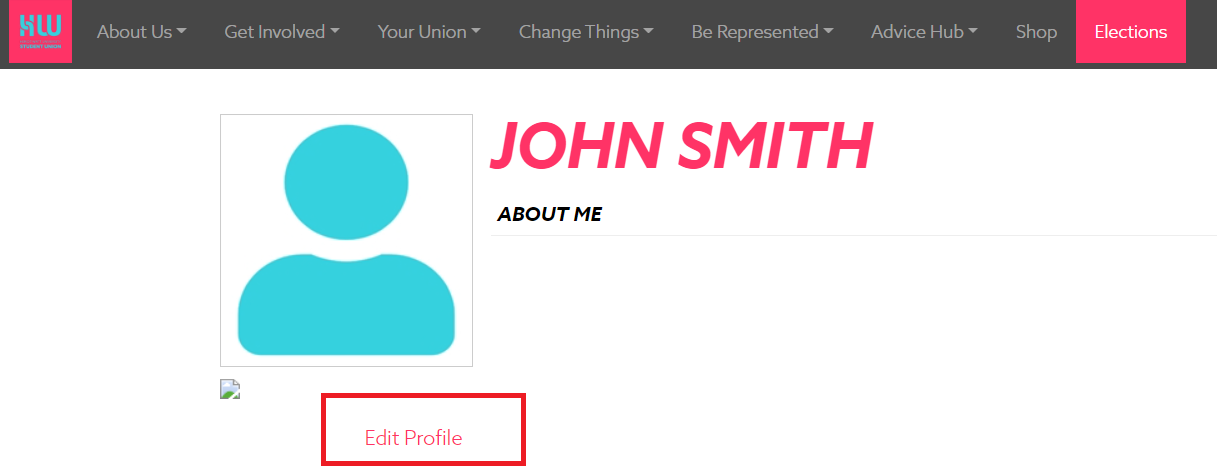
- You can add a picture, a bio and edit your privacy options. Make sure to click "update" at the bottom, and you'll see a "Changes saved" banner at the bottom of the page.
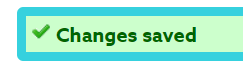
- Your face and position will now pop up on your society profile!