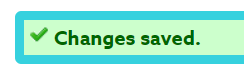Changing up your profile
It's easy to update your societies profile so that it looks good to new members.
Click here for a quick video guide or keep scrolling to read how to change your society profile:
- First you'll need to be logged in using your HW username and password (login button is in the top right corner).
- Next you'll need to click on the speedometer and then the society that you want to edit. If you are missing admin privileges for your society, please let Christy know.
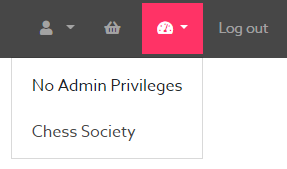
Next select "Edit Details":
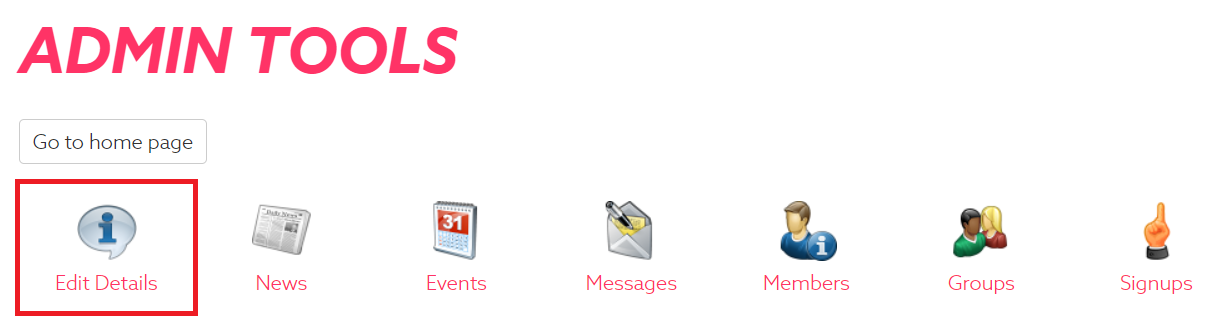
From here you can edit your society details, including your society logo, customise your web address, information, and loads more! Try to be as detailed as possible so that members know what they can expect from your society and how they can get in touch with you. You can check out some of the other societies here to get a feel for what other socs have on their profiles.
We'd also recommend that your committee members add pictures to their profiles.
If you want to make a society logo we'd recommend using the free software Canva, we have more information on Canva here.
Check out our guide on using the toolbar to get the most of your profile!
Once you're done editing, hit save and you should see this confirmation at the top of the page: