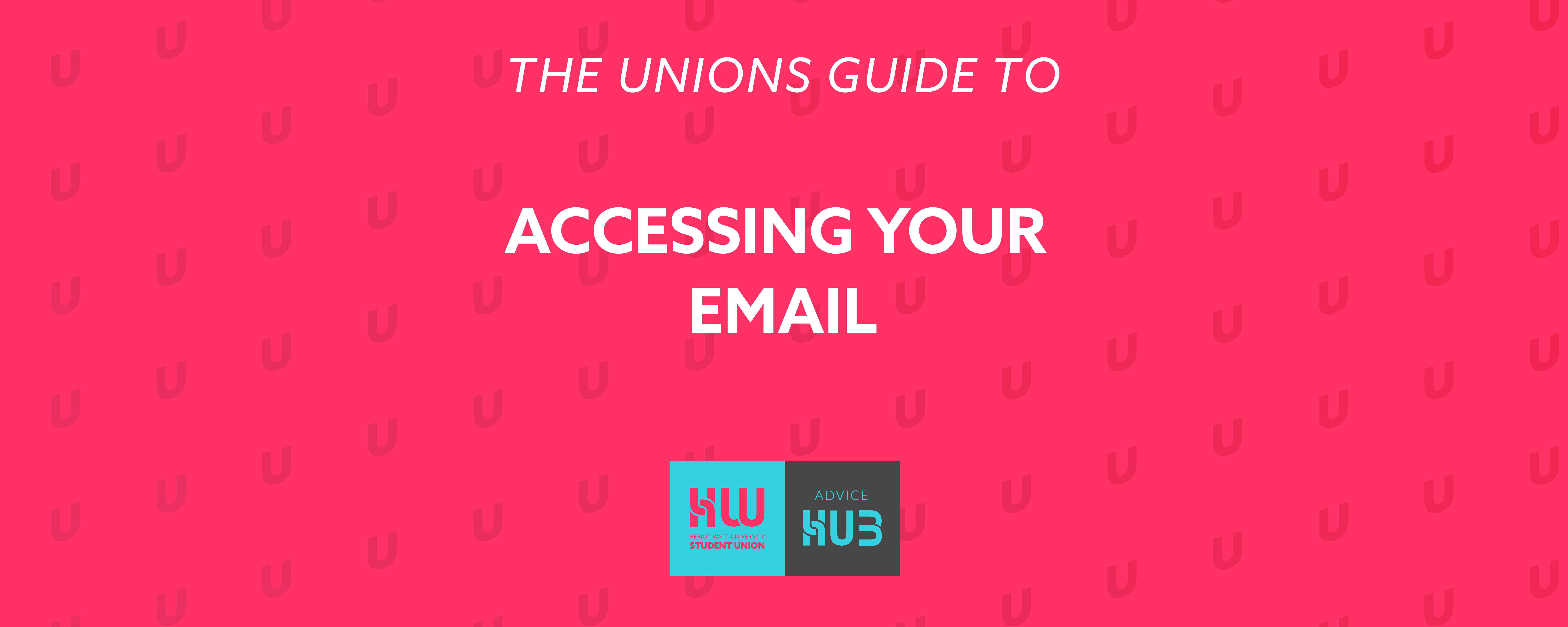
It's important you keep a close eye on your email and check it regularly as important information about your course and life at university will be sent via this, you are expected by the university to check your email regularly.
There's several ways for you to access your mailbox, including on computer and mobile.
Find out how to reset your password here.
On Computer
You can use the Outlook app on computer, adding the mailbox by going to file and then add account, then logging in to your student account.
Or you can head to https://outlook.live.com/ and log on using your student account.
ON MOBILE
You can also access your email on your phone, and you'll recieve notifications when you recieve an email. The easiest way to do this is via the outlook app. You can add a mailbox by pressing the home button in the top left corner, and then the mail sign with a plus on, at the bottom of the list:

Click the "Add an account" option, and log in.
If you're still struggling to log in, and you've read our guide on resetting your password, get in touch with ishelp@hw.ac.uk.
If you need to reset your password, you can check out our guide on how to reset it here.
Run a society? You can find out how to access your society email here.